Do you want to chat or just send a private message to your friend,
family member or office mates without using any fancy program? Back in
my college days me and my friends uses this trick to talk inside the
Computer Lab because we were not allowed to download or use any
messenger services during the practical sessions. A lot of this kind of
tutorial are not working because they are missing something. I will show
you on how you can make it work.
1. First thing first, you must know your friends IP address and your Command Prompt.
2. Open your notepad and write this code as it is. I would advice you to copy this and paste on notepad.
3. Now save this as Messenger.bat.
Don’t run it yet… because it will not work. follow these procedures to make it work.
Go to Control Panel then click on Administrative Tools, On the Administrative Tools window click Services.
1. First thing first, you must know your friends IP address and your Command Prompt.
2. Open your notepad and write this code as it is. I would advice you to copy this and paste on notepad.
3. Now save this as Messenger.bat.
Don’t run it yet… because it will not work. follow these procedures to make it work.
Go to Control Panel then click on Administrative Tools, On the Administrative Tools window click Services.
Scroll down and look for messenger. It will open the Messenger Properties.
Set the Startup Type to “Automatic” then press “Start” then OK. No need to restart your computer.
Do this also on the remote PC and your done… you can now chat without using any software. Just run the program and enter your friend’s IP to “Friend” press Enter, then enter your message press enter again… then have fun
4. Now Drag the above file (ie the .bat file) over to Command Prompt and press Enter.
5. Now You would notice some thing like this:
6. After “User” type the IP address of the computer you want to contact and have a chat with.
7. Before you press “Enter” it should look like this:
8. Now all you need to do is press “Enter”, and start chatting Now all you need to do is press Enter, and start chatting.




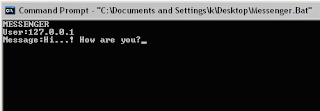
No comments:
Post a Comment